Trading Central - independent market analyzes [Review]
Trading Central (TC) is an independent website that prepares professional analysis of financial instruments in one place - from currencies, through stocks and stock indices, to commodities. It is a response to the needs of less experienced investors and traders who have a problem to keep up with the constantly changing conditions in many markets at the same time.
Based on the experience of analysts with many years of experience, we can quickly orient ourselves in the current situation on the charts and prepare for trading. Of course, you can't count on the fact that even a very experienced analytical team will be infallible, but it is certainly a good ground for preparing a concept for your own trading.
What is Trading Central
Trading Central is a website founded in Paris in 1999 by two traders - Alain Pellier and Romain Gandon. Both gained their trading experience working on the trading floor in the City of London. Only 3 years after the venture started, the decision was made to open the first foreign office in London. The company's goal was to offer its analytical services to institutional investors. In 2006, the company continued its expansion into the world - it fell to New York - and in 2010 to Hong Kong. Thanks to this, Trading Central within a decade became a company well recognized in the largest financial centers in the world.
 Alain Pellier |
 Romain Gandon |
Since 2011, the website has been publishing daily technical analysis of Forex market, precious metals and the largest stock exchange floors in the world, which over time began to be addressed not only to institutions, but also to retail traders.
Regulations and regulations
The company is subject to numerous laws and is supervised by regulatory entities in three countries. Those are:
- France - Autorité des Marchés Financiers (AMF) - website supervised by the body regulating the local financial market,
- USA - US Securities and Exchange Commission (SEC) - Trading Central registered as an investment advisor (No.IARD / CRD 801-67210),
- Hong Kong - Securities and Commodity Futures Commission (SFC) - powers to advise on investing in securities and futures.
What can we find in Trading Central
Every day, dozens of analyzes from the Forex, stock and commodities market are published on the website. Reports are prepared based on three time intervals: 30 minutes, daily and weekly.
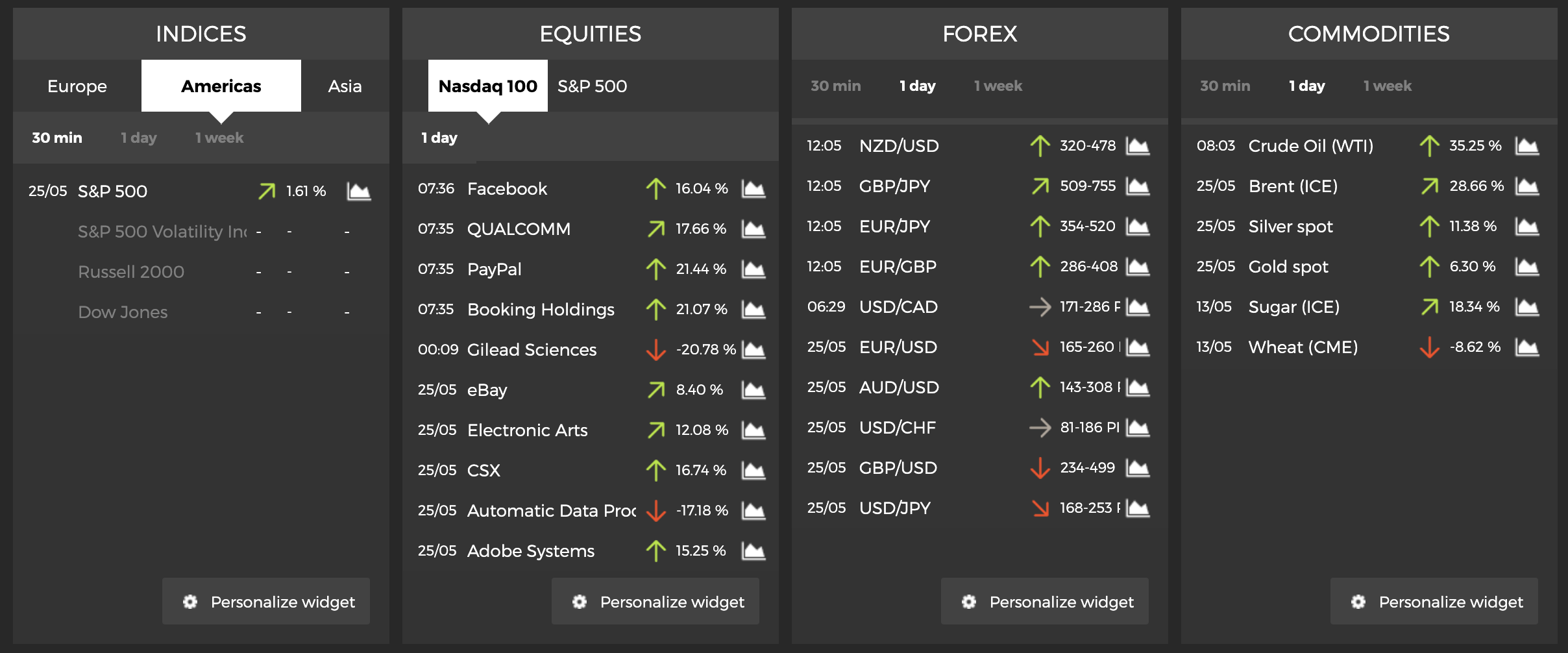
For each of them we see the perspective of changing the exchange rate of a given asset. Thanks to this, everyone can find interesting materials for themselves, regardless of the time horizon they invest in (except for scalpers 🙂). The analyzes are also constantly updated in the event that the market situation changes significantly.
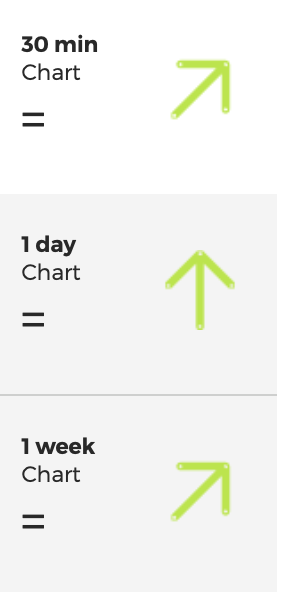
We do not need to view a list of all available assets. The option comes with the help "Add to a watchlist", which allows you to create your own watch list. Alternatively, we can also personalize already prepared widgets ("Personalize widget").
Thanks to the module with filters, we can set specific criteria for analyzes and classes of instruments in which we are interested and about which we are to be notified.
How to read the analysis
After selecting the analysis, a new window opens. They can be divided into three main parts - left, right and center. In the column on the left, we see directional signals depending on the time perspective. The middle column is filled with a graph with target points and relevant levels marked. The right column is a description consisting of the main predictions, the counterfactual and the commentary on the situation. They were also listed Pivot levels and support and resistance.
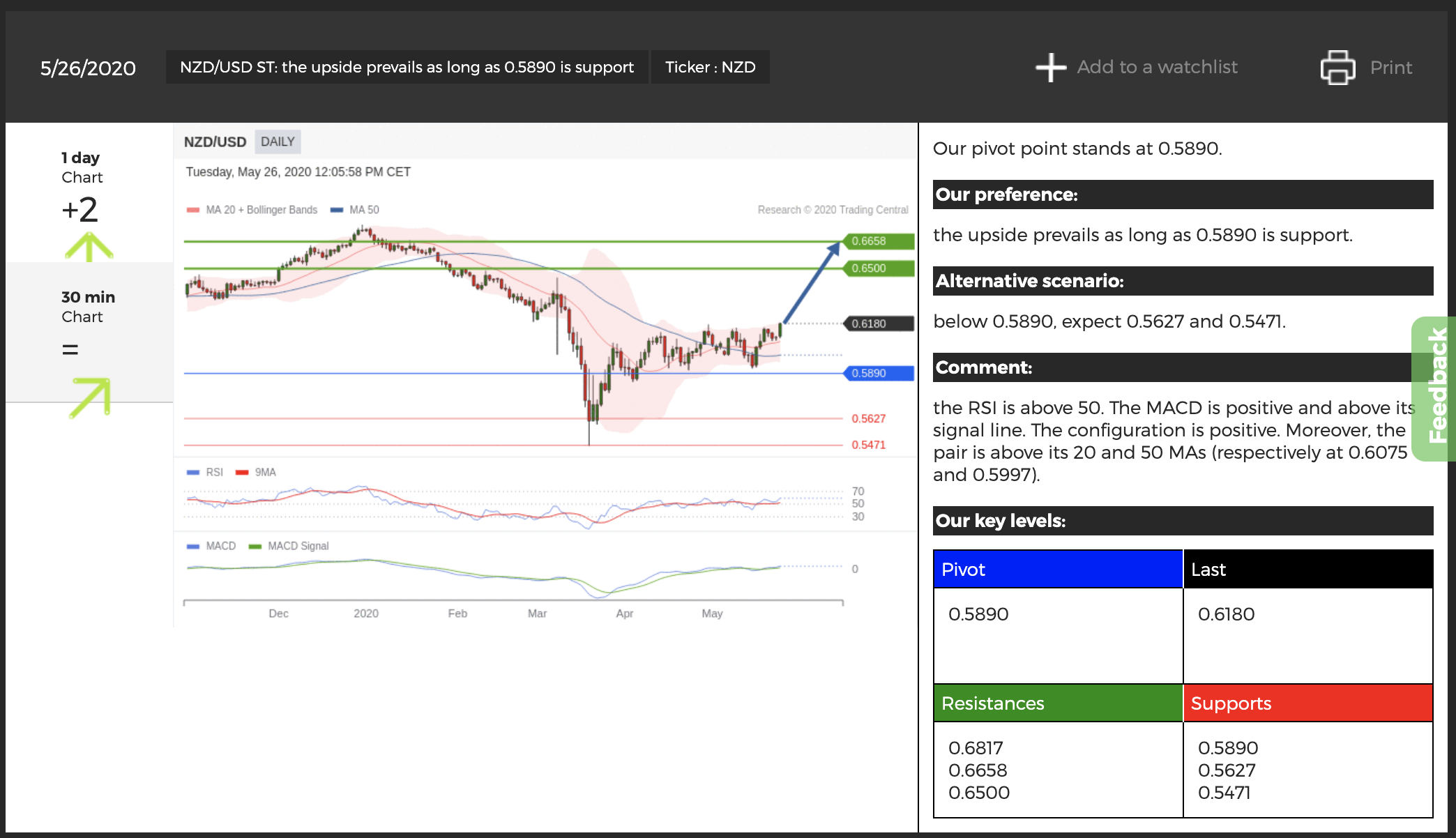
A small bonus is located just below the analysis, where the recently observed signals from the technical indicators are presented (moving averages, MACD, RSI, Bollinger bands), as well as candle formations. They are determined only on the basis of day candles, so you do not have to think about them "News".
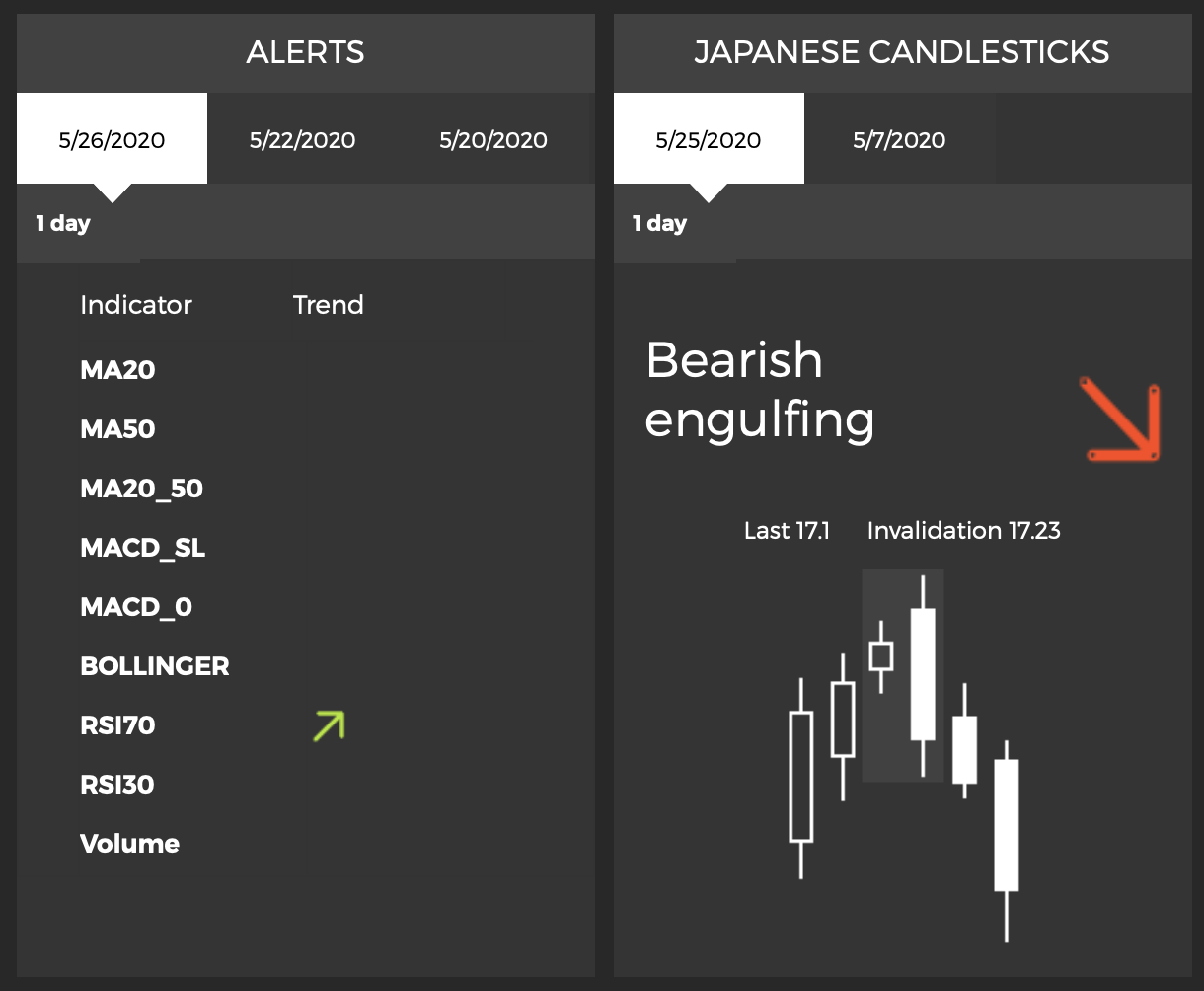
A detailed instruction manual for the Trading Central website has been prepared for its users by a broker Orbex - is available in English below.
Access to Trading Central
We have two pieces of news - a good one and a little worse. The good thing is that access to Trading Central is completely free! However, the worse fact is that it is not possible to use the website directly - we must have an account with one of the partners. But we want to reassure you right away - no additional conditions are imposed. On the contrary, the same demo account is often enough for the same.
List of brokers offering TC is steadily increasing. At the moment, they offer such an opportunity, among others Orbex, IC Markets or FxPro. In any case, it is enough to set up a demo account, which takes less than a few minutes, and immediately after logging in to the Customer Panel, we have active access to the analytical service.
Depending on the broker and the instruments offered by him, the range of analyzes available through him can be different. This means that if the broker does not offer CFD per share, in Trading Central, which a given broker provides to us, we will not find analysis of the stock market.
The languages in which the service is available also depends on the broker. The default and dominant is English but we have also found Chinese and Arabic (with various brokers). Unfortunately, there is no Polish.
TC Alpha Generation Indicators
Quick access to information is the key - the authors of the title tool have come to this conclusion. Where will we observe a new investment opportunity the fastest? Of course, on the chart of our platform. Therefore, a TC tool was created in the form of a plug-in installed directly on the MetaTrader 4/5 platform. TC Alpha Generation Indicators (TC AGI) is a set of several indicators that generate various types of signals for us, starting with selecting key levels of support and resistance (Views Analyst), by candle formations (Adaptive Candlesticks), to signals generated by oscillators.
Note - the installer version may not be available from all brokers.
How to use TC AGI? The widget automatically detects MT4 / 5 installed on our disk and adds a set of indicators to the tab Own in the window Nawigator on the platform. Then you just need to use the "hold and drop" method to place the selected tool on the chart. Everything just happens! 🙂
However, a significant downside of this solution is the lack of any commentary on the generated analyzes or signals. We also need to run the selected tool on the selected chart, and unfortunately with too many active charts, the platform may eventually become overloaded and, consequently, slow down its operation. TC Alpha Generation Indicators it is wiser to consider it as a supplement to the Trading Central website than its worthy alternative.
Summation
Without a doubt, Trading Central is a noteworthy service, if only because we get access to analyzes created by professionals and it is completely free. There is really a lot of analysis. The friendly interface and the possibility of installing the widget on MT4 / 5 certainly facilitate the use of transmitted information. The downside, however, is the limited number of languages and the range of instruments depending on the broker through which we log in to Trading Central.
| Advantages | Disadvantages |
| Everyday, a huge amount of analysis | A small number of languages to choose from |
| Dedicated widget for MT4 / 5 | Access only within selected brokers |
| The ability to create your own instrument lists | Limited options for personalizing the settings |
| All you need is a demo account to get full access |






















![Forex Club – Tax 9 – Settle tax on a foreign broker [Download the Application] Forex Club - Tax 9](https://forexclub.pl/wp-content/uploads/2024/02/Forex-Club-Podatek-9-184x120.jpg?v=1709046278)
![Trading View platform – solutions tailored to the needs of traders [Review] trading view review](https://forexclub.pl/wp-content/uploads/2024/03/trading-view-recenzja-184x120.jpg?v=1709558918)
![How to connect your FP Markets account to the Trading View platform [Guide] fp markets trading view](https://forexclub.pl/wp-content/uploads/2024/02/fp-markets-trading-view-184x120.jpg?v=1708677291)
![How to invest in ChatGPT and AI? Stocks and ETFs [Guide] how to invest in chatgpt and artificial intelligence](https://forexclub.pl/wp-content/uploads/2023/02/jak-inwestowac-w-chatgpt-i-sztuczna-inteligencje-184x120.jpg?v=1676364263)


![WeWork – the anatomy of the collapse of a company valued at $47 billion [WeWork, part II] wework bankruptcy story](https://forexclub.pl/wp-content/uploads/2024/04/wework-bankructwo-historia-184x120.jpg?v=1711729561)
![Adam Neumann – the man who screwed up Softbank [WeWork, part AND] adam neumann wework](https://forexclub.pl/wp-content/uploads/2024/04/adam-neumann-wework-184x120.jpg?v=1711728724)




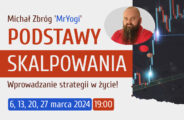
![How to transfer shares to another brokerage office [Procedure description] how to transfer shares to another brokerage house](https://forexclub.pl/wp-content/uploads/2024/03/jak-przeniesc-akcje-do-innego-biura-maklerskiego-184x120.jpg?v=1709556924)

![The most common mistakes of a beginner trader - Mr Yogi [VIDEO] Scalping - The most common mistakes of a beginner trader - VIDEO](https://forexclub.pl/wp-content/uploads/2024/03/Scalping-Najczestsze-bledy-poczatkujacego-tradera-VIDEO-184x120.jpg?v=1711601376)
![Learning patience: No position is also a position - Mr Yogi [VIDEO] Scalping - Learning patience - No position is also a position - VIDEO](https://forexclub.pl/wp-content/uploads/2024/03/Scalping-Nauka-cierpliwosci-Brak-pozycji-to-tez-pozycja-VIDEO-184x120.jpg?v=1710999249)
![When to exit a position and how to minimize losses - Mr Yogi [VIDEO] Scalping - When to exit a position and how to minimize losses - VIDEO](https://forexclub.pl/wp-content/uploads/2024/03/Scalping-Kiedy-wyjsc-z-pozycji-i-jak-minimalizowac-straty-VIDEO-184x120.jpg?v=1710336731)


![Trading Central - independent market analyzes [Review] central forex trading](https://forexclub.pl/wp-content/uploads/2020/05/trading-central-forex.jpg?v=1590487964)
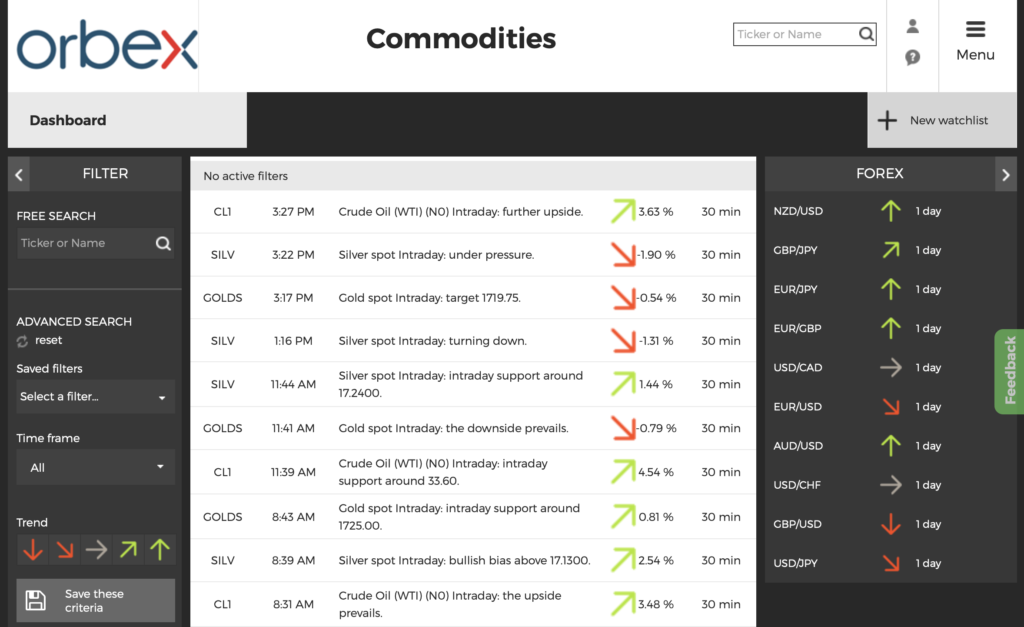
![Forex Club – Tax 9 – Settle tax on a foreign broker [Download the Application] Forex Club - Tax 9](https://forexclub.pl/wp-content/uploads/2024/02/Forex-Club-Podatek-9-300x200.jpg?v=1709046278)
![How to invest in ChatGPT and AI? Stocks and ETFs [Guide] how to invest in chatgpt and artificial intelligence](https://forexclub.pl/wp-content/uploads/2023/02/jak-inwestowac-w-chatgpt-i-sztuczna-inteligencje-300x200.jpg?v=1676364263)
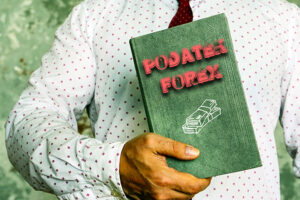
![Trading Central - independent market analyzes [Review] eurpln forex analysis](https://forexclub.pl/wp-content/uploads/2020/05/eurpln-analiza-forex-102x65.jpg?v=1590497184)
![Trading Central - independent market analyzes [Review] cryptocurrency anonymity argentina](https://forexclub.pl/wp-content/uploads/2020/05/kryptowaluty-anonimowosc-argentyna-102x65.jpg?v=1590567204)










I use this in cTrader FxPro. The analyzes are really effective. They appear directly on the platform, showing where you can enter and exit the position. For me a fairy tale.