How to run MetaTrader 4 on MacOS Catalina [Guide]
Users using MetaTrader 4 on MacOS Catalina they experienced quite a shock. After upgrading from Mojave to Catalina the platform has stopped working. The problem is the end of support for 32-bit applications by the latest Apple OS, and MT4 belongs to this group. If you're one of those users, we have some good news for you - there is a way!
MetaTrader 4 for MacOS Catalina
Of course, the solution was available before, but not everyone was entirely satisfied. To get MT4 back to work on our Mac, it was enough to go back to the version Mojave OS. But why do we buy a Mac for a few, or even several thousand, to use the 2003 trading application (yes, the MT4 premiere date 🙂) on an outdated system?
We can also lower our trading requirements and start using MetaTrader in the Web version. It's just that the functionality of this version is very limited. Actually close to the mobile version than the desktop version. Old picks will not be satisfied ...
Parallels? Forget it!
One solution was also to take advantage of Parallels (from 79,99 USD per year), i.e. a virtual machine that allows you to use two operating systems in parallel - MacOS and, for example, Windows 10. But there are also problems here. Two systems require separate disk space for each of them. Similarly with resources in the form of RAM or processor. If we do not have strong equipment, then forget about the pleasure of using it. There is also a problem with possible updates that could complicate the operation of Parallels, the need to buy a license for Windows and the constant switching between desktops.
Summing up, this solution is far from ideal. But there is a better way ...
CrossOver and MetaTrader 4
While there is still no fix to run MetaTrader 4 on macOS Catalina, this method is by far the least problematic. It comes with help CrossOver, i.e. software that allows you to run many programs written for Microsoft Windows on MacOS and Linux. There is a minus - only available in the paid version and the 14-day trial version.
CrossOver packages and pricing:
- free - 14-day trial period,
- 29,95 USD - lack of support and access to updates,
- 49,95 USD - annual support and access to updates,
- 499,95 USD - lifetime, unlimited support and updates.
Two weeks is too much to check if CrossOver will suit us. So if you don't want to part with Catalina and MT2, it's worth a try.
Installing MetaTrader 4 on macOS Catalina
What does the installation process itself look like? Quite banal!
Download CrossOver from the manufacturer's website.
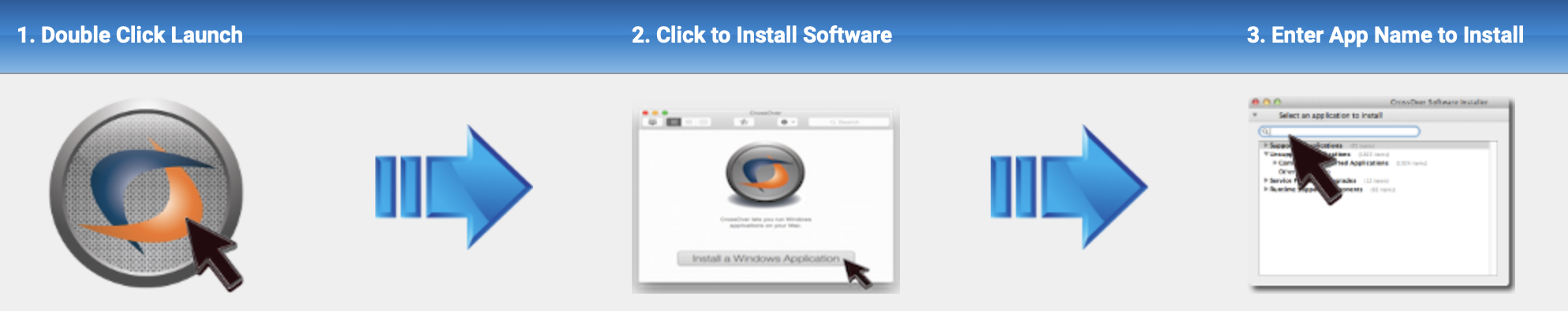
Install CrossOver on Mac.

Select MetaTrader 4 from the list of programs to be installed.
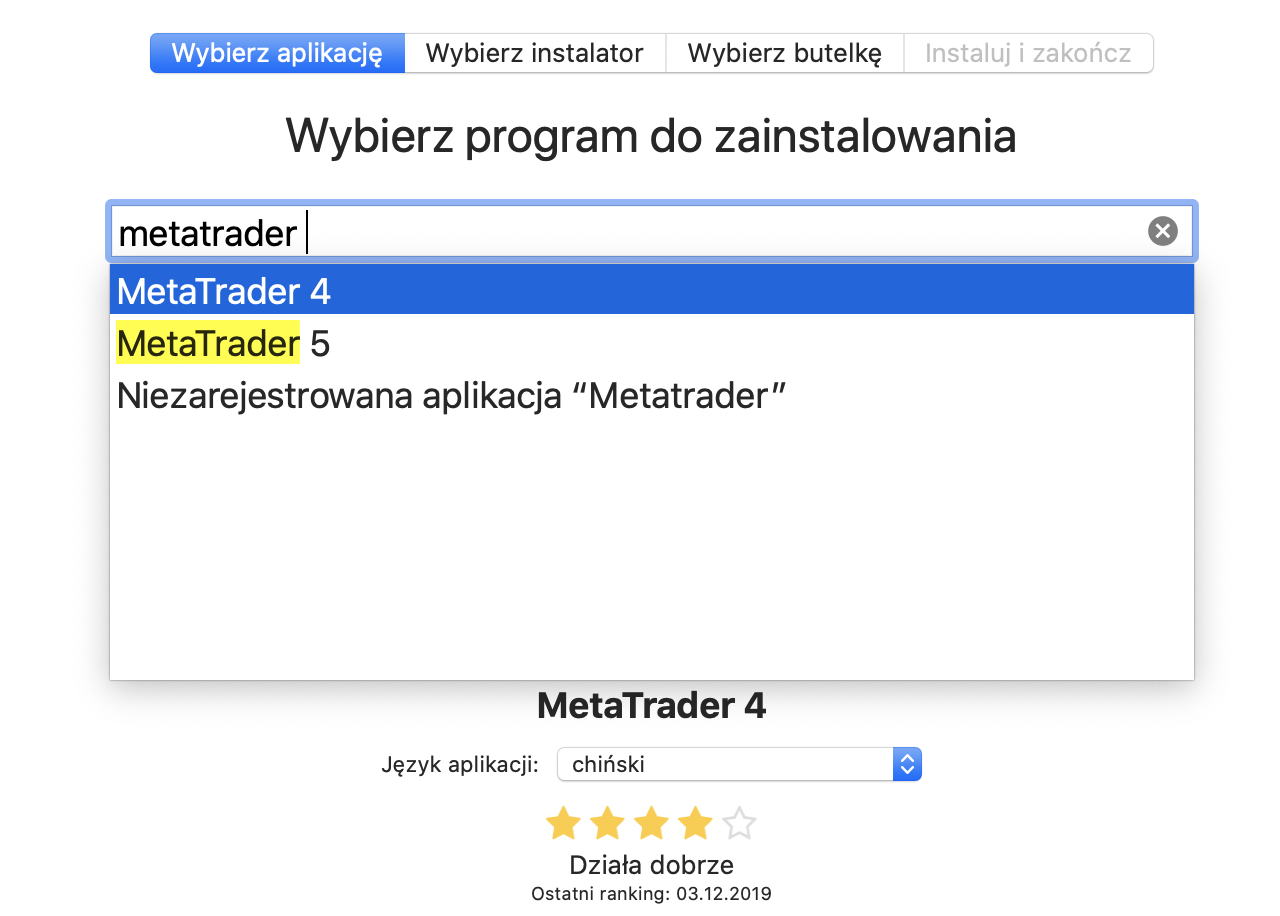
Then select the MT4 installation file of your broker in the .exe version (for Windows) and the folder where the software is to be installed and confirm by clicking on "Install".
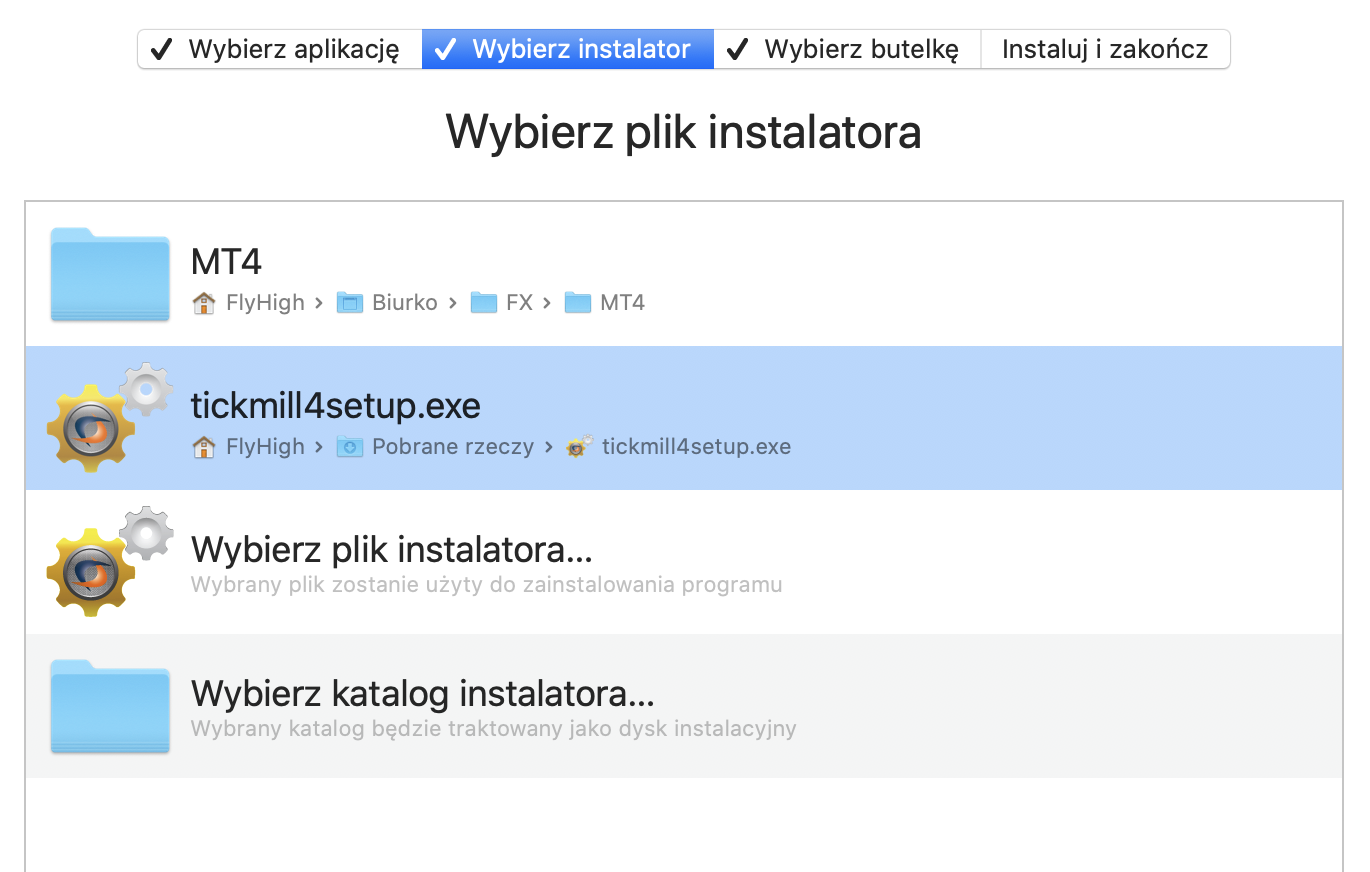
Follow the standard (come on, come on ... finish :-). In case of the final error as shown in the picture, don't worry - "Skip this step" ...
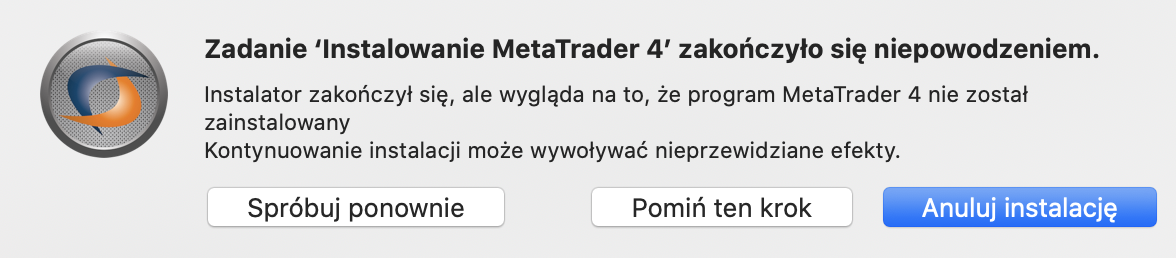
… And enjoy MT4 on your Catalina!
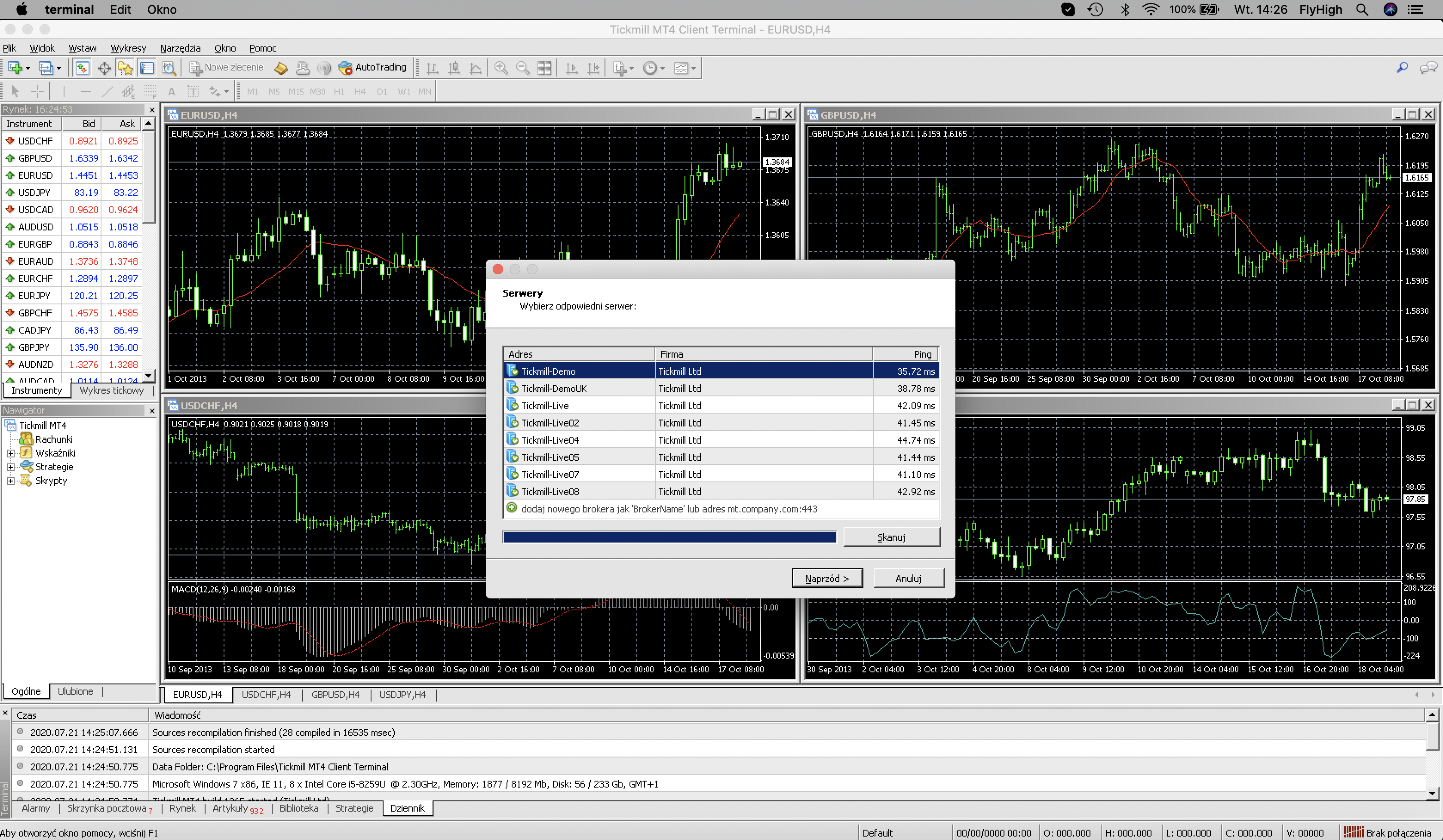






















![Forex Club – Tax 9 – Settle tax on a foreign broker [Download the Application] Forex Club - Tax 9](https://forexclub.pl/wp-content/uploads/2024/02/Forex-Club-Podatek-9-184x120.jpg?v=1709046278)
![Trading View platform – solutions tailored to the needs of traders [Review] trading view review](https://forexclub.pl/wp-content/uploads/2024/03/trading-view-recenzja-184x120.jpg?v=1709558918)
![How to connect your FP Markets account to the Trading View platform [Guide] fp markets trading view](https://forexclub.pl/wp-content/uploads/2024/02/fp-markets-trading-view-184x120.jpg?v=1708677291)
![How to invest in ChatGPT and AI? Stocks and ETFs [Guide] how to invest in chatgpt and artificial intelligence](https://forexclub.pl/wp-content/uploads/2023/02/jak-inwestowac-w-chatgpt-i-sztuczna-inteligencje-184x120.jpg?v=1676364263)


![WeWork – the anatomy of the collapse of a company valued at $47 billion [WeWork, part II] wework bankruptcy story](https://forexclub.pl/wp-content/uploads/2024/04/wework-bankructwo-historia-184x120.jpg?v=1711729561)
![Adam Neumann – the man who screwed up Softbank [WeWork, part AND] adam neumann wework](https://forexclub.pl/wp-content/uploads/2024/04/adam-neumann-wework-184x120.jpg?v=1711728724)




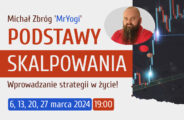
![How to transfer shares to another brokerage office [Procedure description] how to transfer shares to another brokerage house](https://forexclub.pl/wp-content/uploads/2024/03/jak-przeniesc-akcje-do-innego-biura-maklerskiego-184x120.jpg?v=1709556924)

![The most common mistakes of a beginner trader - Mr Yogi [VIDEO] Scalping - The most common mistakes of a beginner trader - VIDEO](https://forexclub.pl/wp-content/uploads/2024/03/Scalping-Najczestsze-bledy-poczatkujacego-tradera-VIDEO-184x120.jpg?v=1711601376)
![Learning patience: No position is also a position - Mr Yogi [VIDEO] Scalping - Learning patience - No position is also a position - VIDEO](https://forexclub.pl/wp-content/uploads/2024/03/Scalping-Nauka-cierpliwosci-Brak-pozycji-to-tez-pozycja-VIDEO-184x120.jpg?v=1710999249)
![When to exit a position and how to minimize losses - Mr Yogi [VIDEO] Scalping - When to exit a position and how to minimize losses - VIDEO](https://forexclub.pl/wp-content/uploads/2024/03/Scalping-Kiedy-wyjsc-z-pozycji-i-jak-minimalizowac-straty-VIDEO-184x120.jpg?v=1710336731)


![How to run MetaTrader 4 on MacOS Catalina [Guide] metatrader 4 on macos catalina](https://forexclub.pl/wp-content/uploads/2020/07/metatrader-4-na-macos-catalina.jpg?v=1595333898)
![Forex Club – Tax 9 – Settle tax on a foreign broker [Download the Application] Forex Club - Tax 9](https://forexclub.pl/wp-content/uploads/2024/02/Forex-Club-Podatek-9-300x200.jpg?v=1709046278)
![How to invest in ChatGPT and AI? Stocks and ETFs [Guide] how to invest in chatgpt and artificial intelligence](https://forexclub.pl/wp-content/uploads/2023/02/jak-inwestowac-w-chatgpt-i-sztuczna-inteligencje-300x200.jpg?v=1676364263)
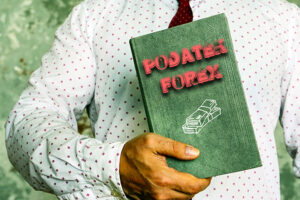
![How to run MetaTrader 4 on MacOS Catalina [Guide] price action confirmation effect](https://forexclub.pl/wp-content/uploads/2020/07/price-action-efekt-potwierdzenia-102x65.jpg?v=1595078280)
![How to run MetaTrader 4 on MacOS Catalina [Guide] usdpln, zloty](https://forexclub.pl/wp-content/uploads/2020/07/usdpln-analiza-tickmill-102x65.jpg?v=1595514364)










Leave a Response