How to add indicator to MT4 build 600?
How to add MT4 indicator in the newest hits? In February 2014, an update of the most popular trading platform for Forex market - MetaTrader 4 build 600 (and even 610 already). It was this version that brought a lot of changes, although not very groundbreaking when it comes to the functionality of the platform itself. There is a bookmark Market in the Terminal, which is a kind of shop where you can buy tools and literature and help you trade.
There is also a segregation of accounts in the Navigator with the division into servers and a few smaller changes. Unfortunately, the update also made life a bit more difficult, especially for people who use non-standard indicators, machines or scripts. The structure of folders where these files are stored and read by MT4 has changed. Those that use external libraries need to be tweaked in the code itself because the target path has changed.
How do I add a pointer to MT4?
- It's best to create a new folder with your own name in which you will keep old tools, i.e. indicators, EA Robots, scripts.
- Uninstall the old version of the platform and delete its folder from the system disk. You can additionally clean the residue with an additional program (eg free CCleaner).
- Install MetaTrader 4 in the latest version (since the build 500 version, the installer itself communicates with the MetaQuotes server and downloads the latest version of the software).
- Start the new version of MT4, and then click in the upper left corner File -> Open Data Folder. A folder will open with the target path something like this:„C:\Users\nazwa uzytkownika\AppData\Roaming\MetaQuotes\Terminal\49EFD6FFA51AA02BCE2431232010F768”(random string) - this is where all the settings of the new MT4 are now stored.
- Go to the catalog MQL4and then copy your pointers, slots or scripts from the previously created folder and place them in the appropriate directory:
-
- Indicators - indicators,
- Experts - machines,
- Scripts - scripts.
After this operation is performed, the platform should be closed and restarted (the so-called restart). Thanks to this, our tools should already be visible on MT4.
Where to download indicators and scripts
A collection of free MetaTrader 4 tools you will find, among others here:






















![Forex Club – Tax 9 – Settle tax on a foreign broker [Download the Application] Forex Club - Tax 9](https://forexclub.pl/wp-content/uploads/2024/02/Forex-Club-Podatek-9-184x120.jpg?v=1709046278)
![Trading View platform – solutions tailored to the needs of traders [Review] trading view review](https://forexclub.pl/wp-content/uploads/2024/03/trading-view-recenzja-184x120.jpg?v=1709558918)
![How to connect your FP Markets account to the Trading View platform [Guide] fp markets trading view](https://forexclub.pl/wp-content/uploads/2024/02/fp-markets-trading-view-184x120.jpg?v=1708677291)
![How to invest in ChatGPT and AI? Stocks and ETFs [Guide] how to invest in chatgpt and artificial intelligence](https://forexclub.pl/wp-content/uploads/2023/02/jak-inwestowac-w-chatgpt-i-sztuczna-inteligencje-184x120.jpg?v=1676364263)


![WeWork – the anatomy of the collapse of a company valued at $47 billion [WeWork, part II] wework bankruptcy story](https://forexclub.pl/wp-content/uploads/2024/04/wework-bankructwo-historia-184x120.jpg?v=1711729561)
![Adam Neumann – the man who screwed up Softbank [WeWork, part AND] adam neumann wework](https://forexclub.pl/wp-content/uploads/2024/04/adam-neumann-wework-184x120.jpg?v=1711728724)




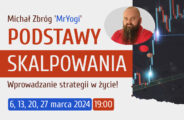
![How to transfer shares to another brokerage office [Procedure description] how to transfer shares to another brokerage house](https://forexclub.pl/wp-content/uploads/2024/03/jak-przeniesc-akcje-do-innego-biura-maklerskiego-184x120.jpg?v=1709556924)

![The most common mistakes of a beginner trader - Mr Yogi [VIDEO] Scalping - The most common mistakes of a beginner trader - VIDEO](https://forexclub.pl/wp-content/uploads/2024/03/Scalping-Najczestsze-bledy-poczatkujacego-tradera-VIDEO-184x120.jpg?v=1711601376)
![Learning patience: No position is also a position - Mr Yogi [VIDEO] Scalping - Learning patience - No position is also a position - VIDEO](https://forexclub.pl/wp-content/uploads/2024/03/Scalping-Nauka-cierpliwosci-Brak-pozycji-to-tez-pozycja-VIDEO-184x120.jpg?v=1710999249)
![When to exit a position and how to minimize losses - Mr Yogi [VIDEO] Scalping - When to exit a position and how to minimize losses - VIDEO](https://forexclub.pl/wp-content/uploads/2024/03/Scalping-Kiedy-wyjsc-z-pozycji-i-jak-minimalizowac-straty-VIDEO-184x120.jpg?v=1710336731)



![Forex Club – Tax 9 – Settle tax on a foreign broker [Download the Application] Forex Club - Tax 9](https://forexclub.pl/wp-content/uploads/2024/02/Forex-Club-Podatek-9-300x200.jpg?v=1709046278)
![How to invest in ChatGPT and AI? Stocks and ETFs [Guide] how to invest in chatgpt and artificial intelligence](https://forexclub.pl/wp-content/uploads/2023/02/jak-inwestowac-w-chatgpt-i-sztuczna-inteligencje-300x200.jpg?v=1676364263)
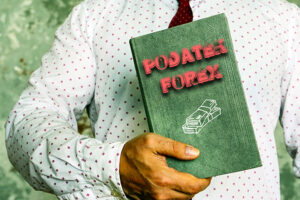












Leave a Response