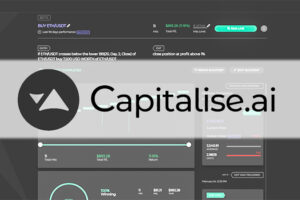cTrader Desktop 4.0 introduces advanced charting features
Spotware has announced the release of cTrader Desktop 4.0, which not only has advanced charting features, but also new tools for technical and fundamental analysis. The list of the most important novelties is presented below.
Check it out: Review of the cTrader 3.0 transaction platform
cTrader Desktop 4.0 - what's new?
In line with the approach Traders First™, Spotware has introduced a number of amenities for users, such as the ability to deposit and withdraw funds to / from Demo accounts (however, it is possible! 🙂), the ability to duplicate charts, expand / collapse symbol tiles and copy / paste from graphs of various objects, saving time users and allowing them to focus even more on the key activities - trading and analysis.
"CTrader Desktop 4.0 includes a whole new level of charting functionality as well as advanced analytical aids" - says Panagiotis Charalampous, director of Community Management at Spotware. - “As some of the main benefits for users, we highlight the introduction of Active Charting in conjunction with an increased range of hotkeys, Autochartist and FXStreet News integration for full technical and fundamental analysis, as well as an API to support chart activation / deactivation, and a new hotkey API cBot. " - he adds.
Below is a detailed list of new features in cTrader 4.0.
Keyboard shortcuts for active charts
Some of the new keyboard shortcuts simplify the most common actions on cTrader, while others introduce new useful functions. On the platform you can find a complete list of shortcuts and modify them as you wish. Below is a list of new products:
- Space - Open smart chart search
- Ctrl + C, Ctrl + V, Ctrl + X - Copy, paste and cut objects from charts
- Ctrl + Tab, Ctrl + Shift + Tab - switch between charts
- Ctrl + Q - Show / hide the side menu on the left
- Ctrl + W - Show / hide Tradewatch at the bottom
- Ctrl + E - Show / hide the active symbols panel on the right side
- Ctrl + N, Ctrl + Shift + N - Open a new chart, attached or detached
- Ctrl + D, Ctrl + I - Open the Object Manager on a tab Objects and/ or indicators
- Ctrl + A - Select all objects
- Ctrl + H - Hide / Show all objects
- F1 - Open the Help Center
- Shift + Object - Restricted Draw: 45 degrees for a line, rectangle or circle
- Ctrl + Drawing - Leave the Drawing Instrument selected when you finish drawing
Intelligent Chart Search
Smart Chart Search is a new and fast way to change symbols and time intervals, add cBots and indicators, or activate chart templates.
Press the key Spaceto start typing, then use the down and up arrow keys to select an item and confirm with Enterto apply the changes.
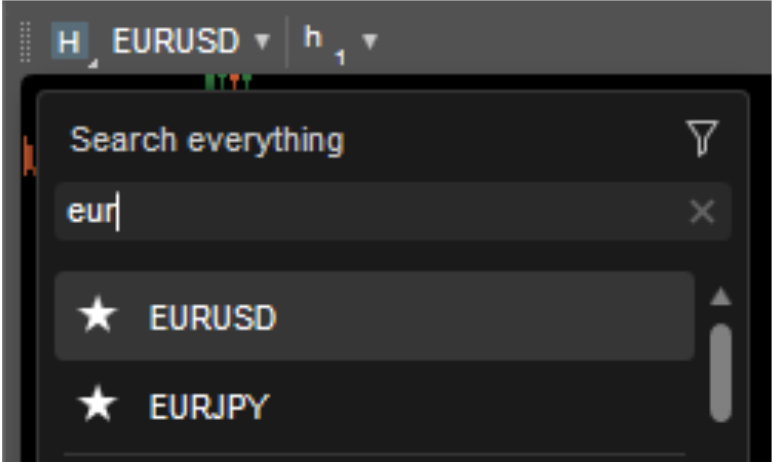
Copying / pasting objects from charts
Use the Ctrl + C and Ctrl + V keys to copy and paste objects between charts. Objects are copied as JSON text, so you can share them with others.

Integration with FxStreet News
News from FXStreet that can be found in ASP (Active Symbol Panel - Active Symbols Panel). The new feature gives traders access to real-time market information without leaving the trading platform. For greater convenience, the news page is divided into General i Cryptocurrencyso you can easily focus on the market you are interested in.
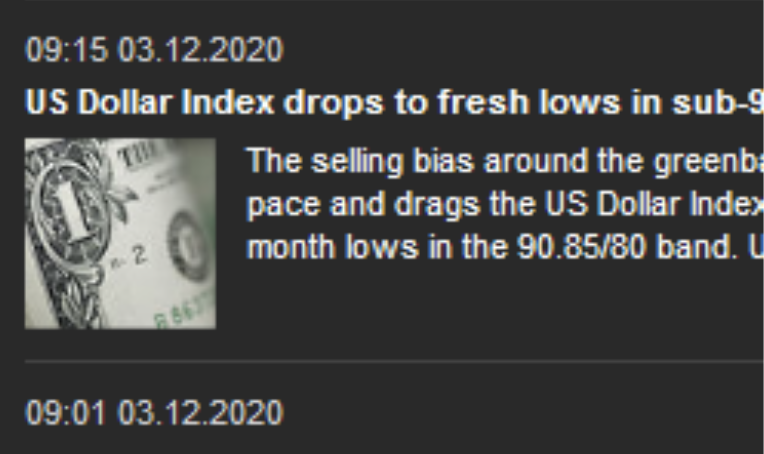
Autochartist
Popular analysis tool Autochartist can help you make more informed trading decisions, learn about different concepts of technical analysis, and get additional validation for your own analysis.
Autochartist identifies potential trading opportunities with AT patterns, Fibonacci tools and key levels. The analysis is generated for each symbol over a period of just 15 minutes, providing a graphical illustration and information about the direction of the potential price movement along with the price forecast.
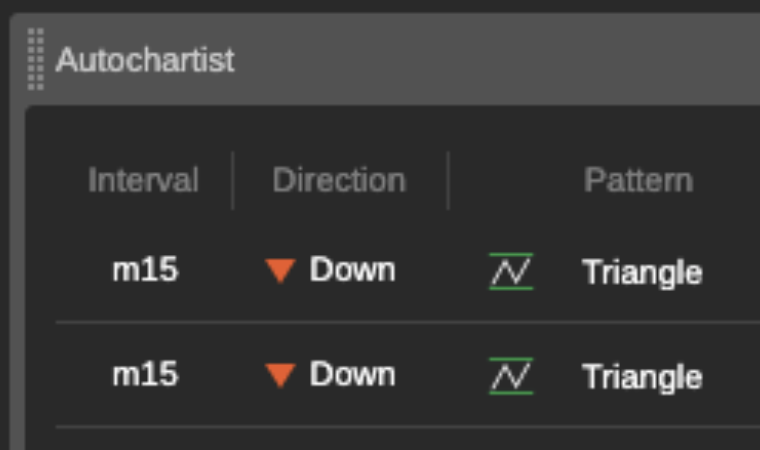
Deposits and withdrawals to / from Demo accounts
The ability to deposit and withdraw funds to / from demo accounts allows users to simulate the real trading image of users, taking into account changes in the account balance. In addition, we can easily and quickly increase the capabilities of our account, without the need to contact a broker or create a new demo account.
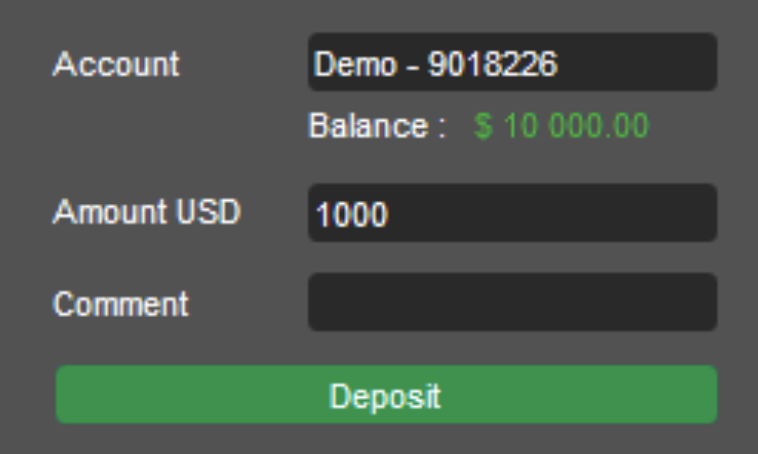
Active plot settings
From now on, we can configure the symbol change in Active charts z MarketWatch or TradeWatch. Additionally, we can synchronize Active charts with the Active Symbols panel for maximum convenience.
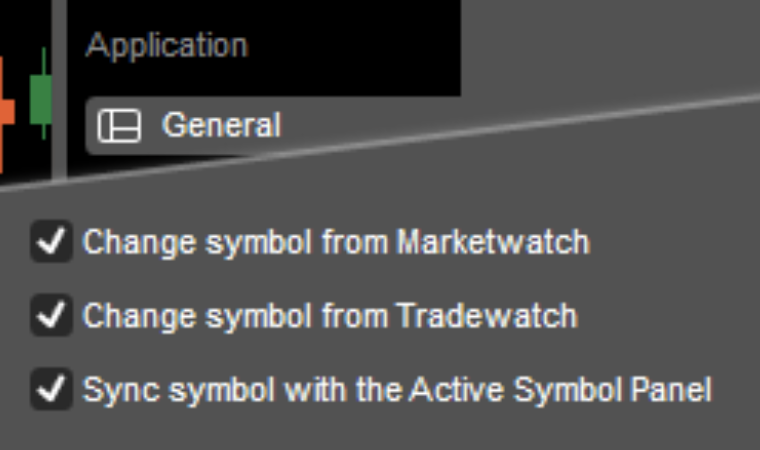
Help Center
The help center, located in the lower left corner of the platform, brings together the platform guides, news, cTrader.com, open API, useful links, contact and information about cTrader in one place.
Expand / collapse the symbol tile
We can now easily turn the symbol list into tiles into Market Watch. To expand / collapse a single symbol element, simply select the appropriate element in the right-click menu.
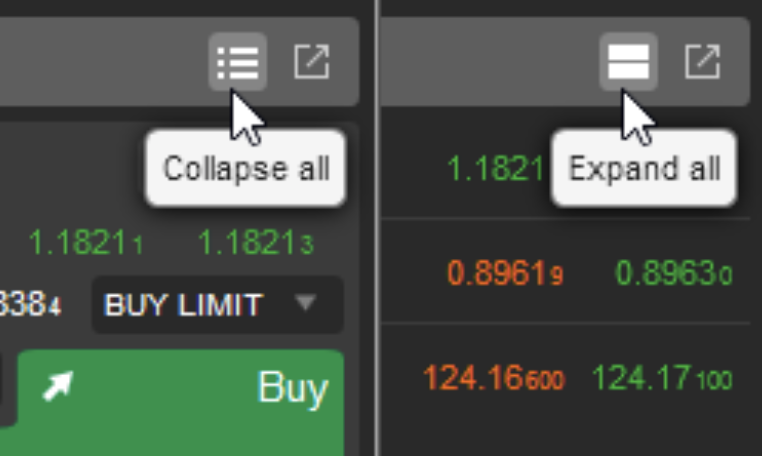
Reproduction of graphs
We can now fully duplicate the chart with the exact mapping, i.e. symbol, objects, indicators and settings by selecting the option Duplicate in the right-click menu.
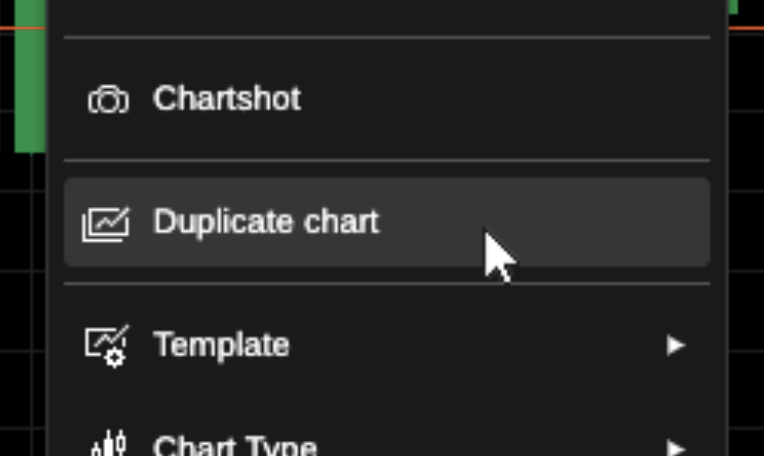
Sample trading with hotkeys
A new cBot demo has been added to demonstrate the hotkeys in the API. With this cBot, we can send market buy and sell orders, as well as close positions using configurable keyboard shortcuts. It can be used from Visual Backtesting to Manual strategy testing.
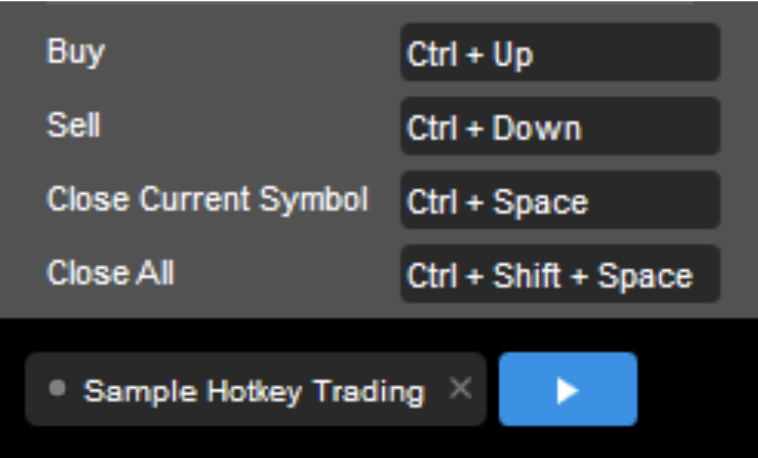
cTrader version 4.0 can be downloaded from Spotware sites or from the websites of selected brokers.






















![Forex Club – Tax 9 – Settle tax on a foreign broker [Download the Application] Forex Club - Tax 9](https://forexclub.pl/wp-content/uploads/2024/02/Forex-Club-Podatek-9-184x120.jpg?v=1709046278)
![Trading View platform – solutions tailored to the needs of traders [Review] trading view review](https://forexclub.pl/wp-content/uploads/2024/03/trading-view-recenzja-184x120.jpg?v=1709558918)
![How to connect your FP Markets account to the Trading View platform [Guide] fp markets trading view](https://forexclub.pl/wp-content/uploads/2024/02/fp-markets-trading-view-184x120.jpg?v=1708677291)
![How to invest in ChatGPT and AI? Stocks and ETFs [Guide] how to invest in chatgpt and artificial intelligence](https://forexclub.pl/wp-content/uploads/2023/02/jak-inwestowac-w-chatgpt-i-sztuczna-inteligencje-184x120.jpg?v=1676364263)


![WeWork – the anatomy of the collapse of a company valued at $47 billion [WeWork, part II] wework bankruptcy story](https://forexclub.pl/wp-content/uploads/2024/04/wework-bankructwo-historia-184x120.jpg?v=1711729561)
![Adam Neumann – the man who screwed up Softbank [WeWork, part AND] adam neumann wework](https://forexclub.pl/wp-content/uploads/2024/04/adam-neumann-wework-184x120.jpg?v=1711728724)




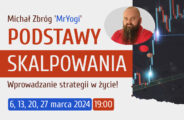
![How to transfer shares to another brokerage office [Procedure description] how to transfer shares to another brokerage house](https://forexclub.pl/wp-content/uploads/2024/03/jak-przeniesc-akcje-do-innego-biura-maklerskiego-184x120.jpg?v=1709556924)

![The most common mistakes of a beginner trader - Mr Yogi [VIDEO] Scalping - The most common mistakes of a beginner trader - VIDEO](https://forexclub.pl/wp-content/uploads/2024/03/Scalping-Najczestsze-bledy-poczatkujacego-tradera-VIDEO-184x120.jpg?v=1711601376)
![Learning patience: No position is also a position - Mr Yogi [VIDEO] Scalping - Learning patience - No position is also a position - VIDEO](https://forexclub.pl/wp-content/uploads/2024/03/Scalping-Nauka-cierpliwosci-Brak-pozycji-to-tez-pozycja-VIDEO-184x120.jpg?v=1710999249)
![When to exit a position and how to minimize losses - Mr Yogi [VIDEO] Scalping - When to exit a position and how to minimize losses - VIDEO](https://forexclub.pl/wp-content/uploads/2024/03/Scalping-Kiedy-wyjsc-z-pozycji-i-jak-minimalizowac-straty-VIDEO-184x120.jpg?v=1710336731)