Copy Trading in cTrader 4.5 Desktop. New update available!
Another key platform update has arrived cTrader. For traders who follow Spotware on a regular basis, this is no surprise. The pace of changes is very high, and the functionality is increasing exponentially. After less than three months since the last update we wrote about here, debuts cTrader 4.5 desktop version. What new have the developers prepared for users? Details below.
New on cTrader 4.5 Dekstop
With the new version, Copy Trading appeared on the cTrader Dekstop platform. cTrader Automate, on the other hand, provides a new charting mode for backtesting, the ability to calculate the amount of margin required to open a position, and more. For manual traders, the smart close functions have been improved and the tick volume indicator has been updated and much more.
Copy Trading on cTrader Desktop
Previously, the copy trading option was already available on cTrader, but only on the Web and Mobile versions. Now it has also appeared on the installation version. Thousands of strategies available for copying, smart filtering and one-click trading are ready to be used by every user of the platform.
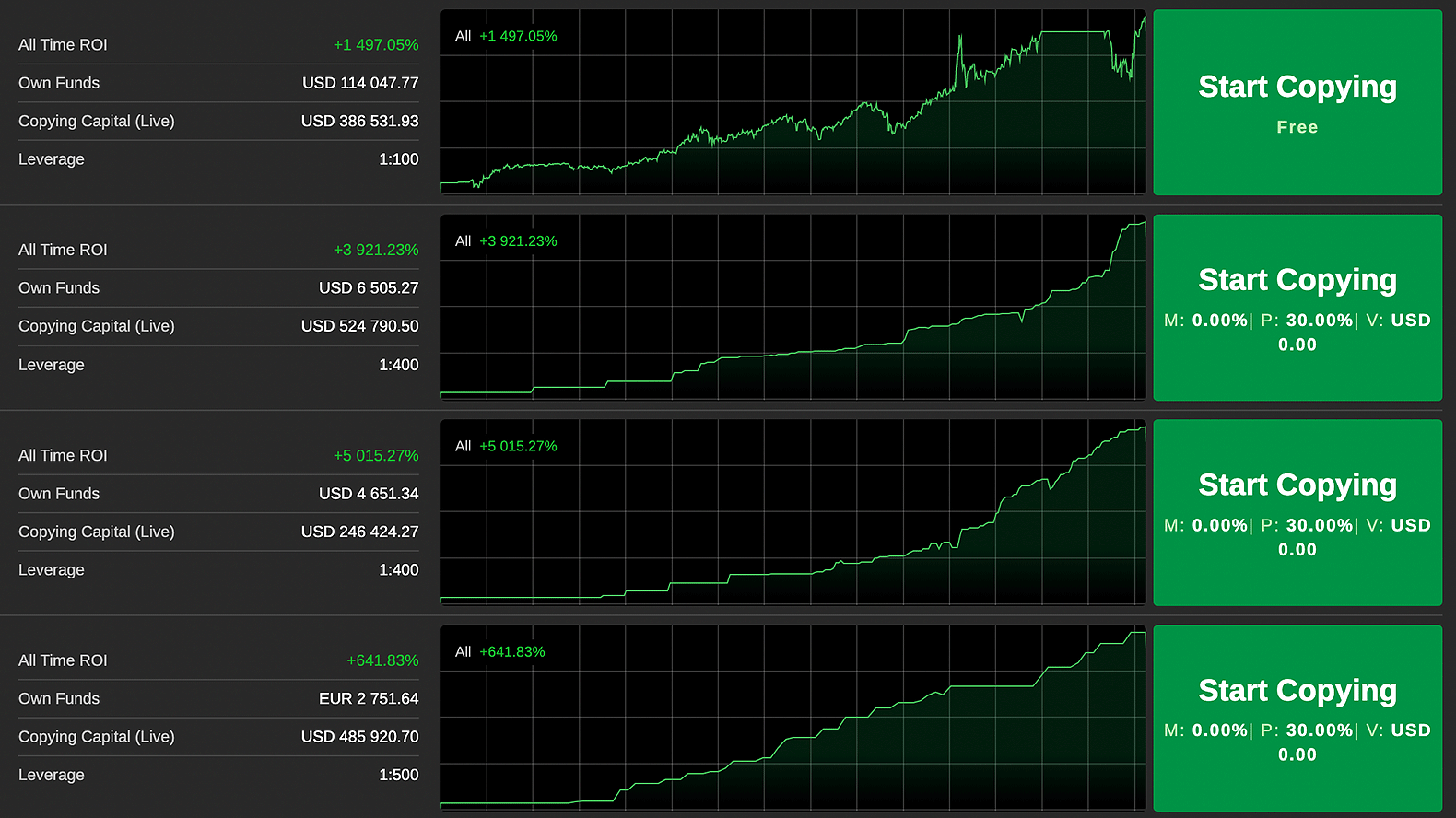
Smart position closing
From now on, we can close some open positions by filtering them by symbol, yield or direction (buy or sell). This convenience eliminates the need to close positions one at a time or all at once.
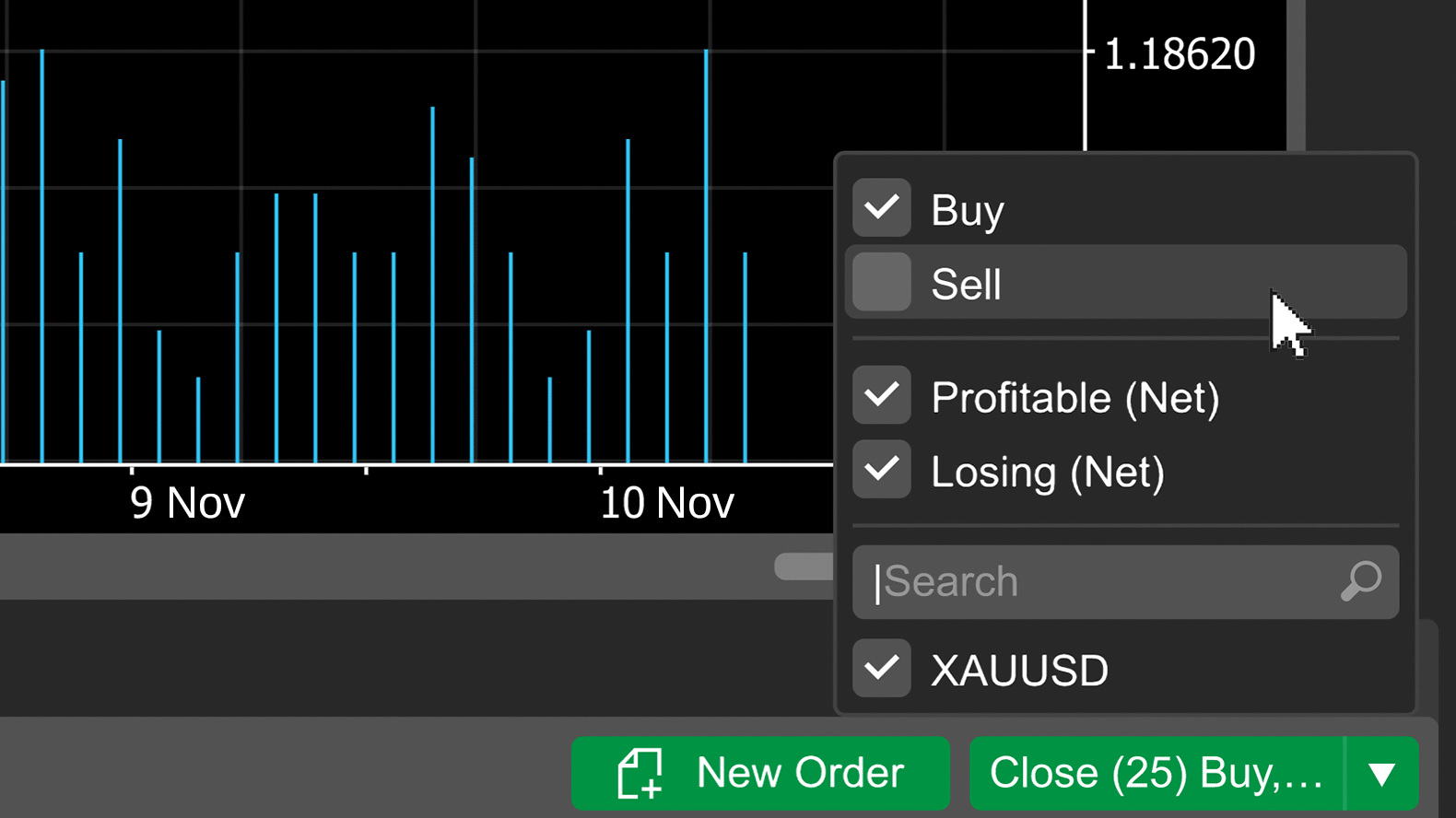
Work with indicators directly on the chart
Now we can interact with standard and custom indicators directly from the chart, accessing all active indicators with one click (option available in the upper left corner of the chart).
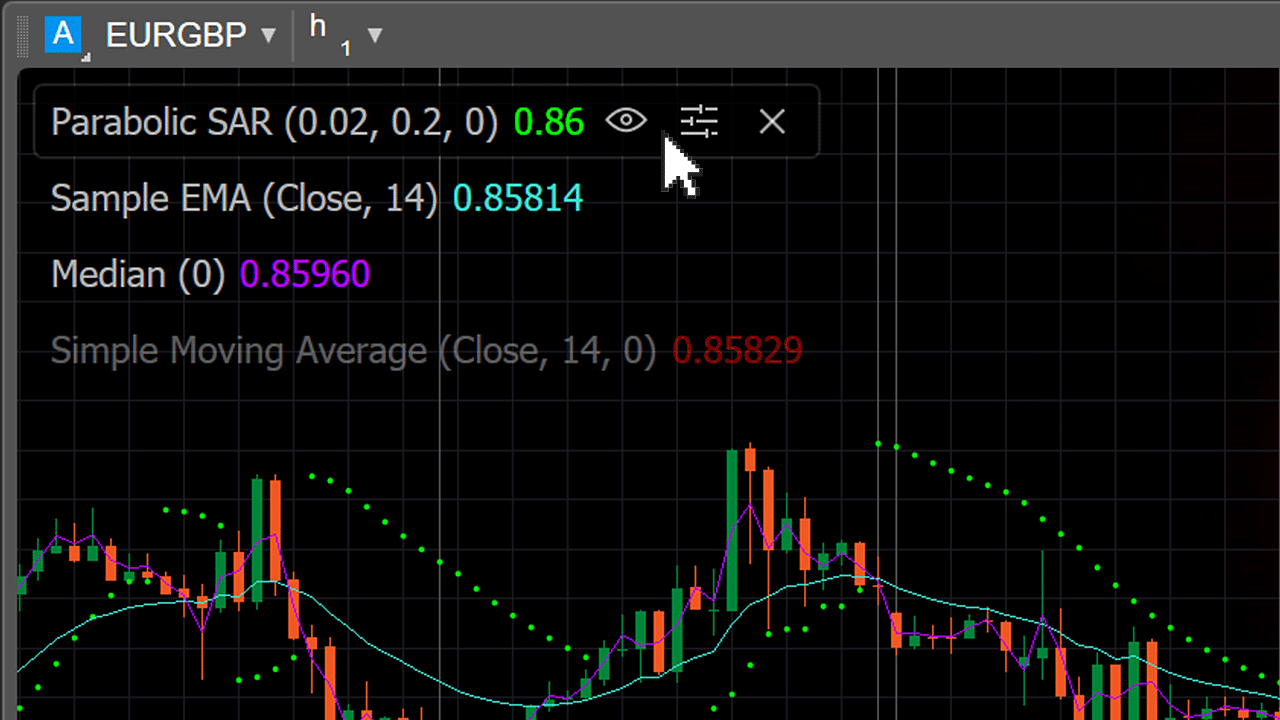
Tick Volume Indicator
The Tick Volume indicator has been updated so that you can now place the indicator in a separate window below the chart for convenience.

Backtest on the Heikin Ashi chart in cTrader Automate
Now cBots can also be tested on a chart Heikin Ash. This means you can test cBots on different chart types in a risk-free environment before going live to ensure they perform as expected.
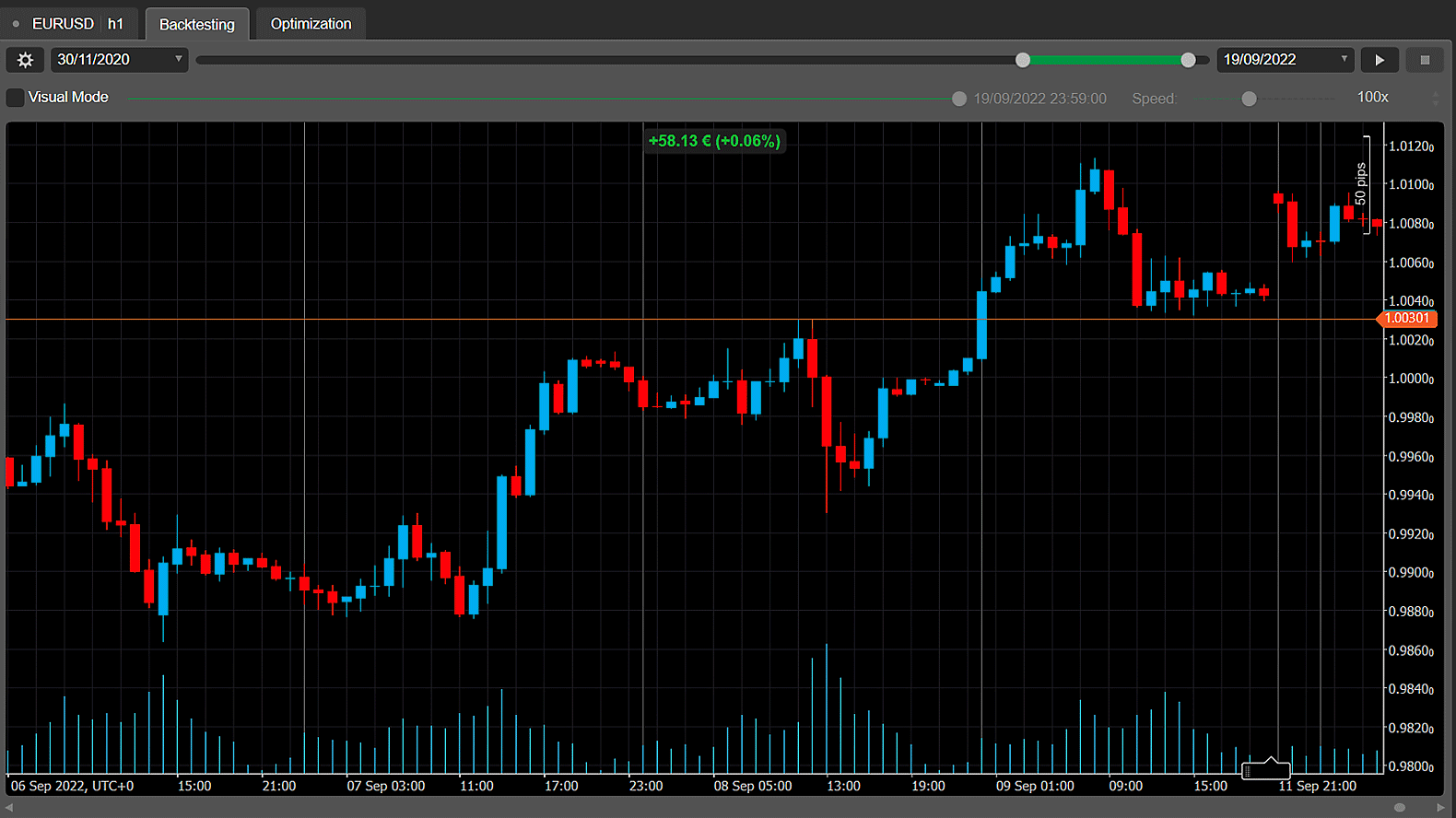
Trading sessions in cTrader Automate
Trading sessions - another long-awaited feature - are now available to code cBots and indicators. Now algorithms can know when exchanges are open or closed and thus automatically recognize when trading starts and ends. You can access this feature through properties `MarketSessions`which always stores all ongoing market sessions.
More information about the new version of the cTrader 4.5 Desktop platform can be found here. The offer of the cTrader platform includes world-renowned players on the Forex market, such as: IC Markets, Pepperstone and FxPro.






















![Forex Club – Tax 9 – Settle tax on a foreign broker [Download the Application] Forex Club - Tax 9](https://forexclub.pl/wp-content/uploads/2024/02/Forex-Club-Podatek-9-184x120.jpg?v=1709046278)
![Trading View platform – solutions tailored to the needs of traders [Review] trading view review](https://forexclub.pl/wp-content/uploads/2024/03/trading-view-recenzja-184x120.jpg?v=1709558918)
![How to connect your FP Markets account to the Trading View platform [Guide] fp markets trading view](https://forexclub.pl/wp-content/uploads/2024/02/fp-markets-trading-view-184x120.jpg?v=1708677291)
![How to invest in ChatGPT and AI? Stocks and ETFs [Guide] how to invest in chatgpt and artificial intelligence](https://forexclub.pl/wp-content/uploads/2023/02/jak-inwestowac-w-chatgpt-i-sztuczna-inteligencje-184x120.jpg?v=1676364263)


![WeWork – the anatomy of the collapse of a company valued at $47 billion [WeWork, part II] wework bankruptcy story](https://forexclub.pl/wp-content/uploads/2024/04/wework-bankructwo-historia-184x120.jpg?v=1711729561)
![Adam Neumann – the man who screwed up Softbank [WeWork, part AND] adam neumann wework](https://forexclub.pl/wp-content/uploads/2024/04/adam-neumann-wework-184x120.jpg?v=1711728724)




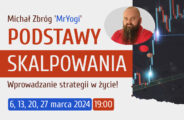
![How to transfer shares to another brokerage office [Procedure description] how to transfer shares to another brokerage house](https://forexclub.pl/wp-content/uploads/2024/03/jak-przeniesc-akcje-do-innego-biura-maklerskiego-184x120.jpg?v=1709556924)

![The most common mistakes of a beginner trader - Mr Yogi [VIDEO] Scalping - The most common mistakes of a beginner trader - VIDEO](https://forexclub.pl/wp-content/uploads/2024/03/Scalping-Najczestsze-bledy-poczatkujacego-tradera-VIDEO-184x120.jpg?v=1711601376)
![Learning patience: No position is also a position - Mr Yogi [VIDEO] Scalping - Learning patience - No position is also a position - VIDEO](https://forexclub.pl/wp-content/uploads/2024/03/Scalping-Nauka-cierpliwosci-Brak-pozycji-to-tez-pozycja-VIDEO-184x120.jpg?v=1710999249)
![When to exit a position and how to minimize losses - Mr Yogi [VIDEO] Scalping - When to exit a position and how to minimize losses - VIDEO](https://forexclub.pl/wp-content/uploads/2024/03/Scalping-Kiedy-wyjsc-z-pozycji-i-jak-minimalizowac-straty-VIDEO-184x120.jpg?v=1710336731)




![Learning patience: No position is also a position - Mr Yogi [VIDEO] Scalping - Learning patience - No position is also a position - VIDEO](https://forexclub.pl/wp-content/uploads/2024/03/Scalping-Nauka-cierpliwosci-Brak-pozycji-to-tez-pozycja-VIDEO-300x200.jpg?v=1710999249)












